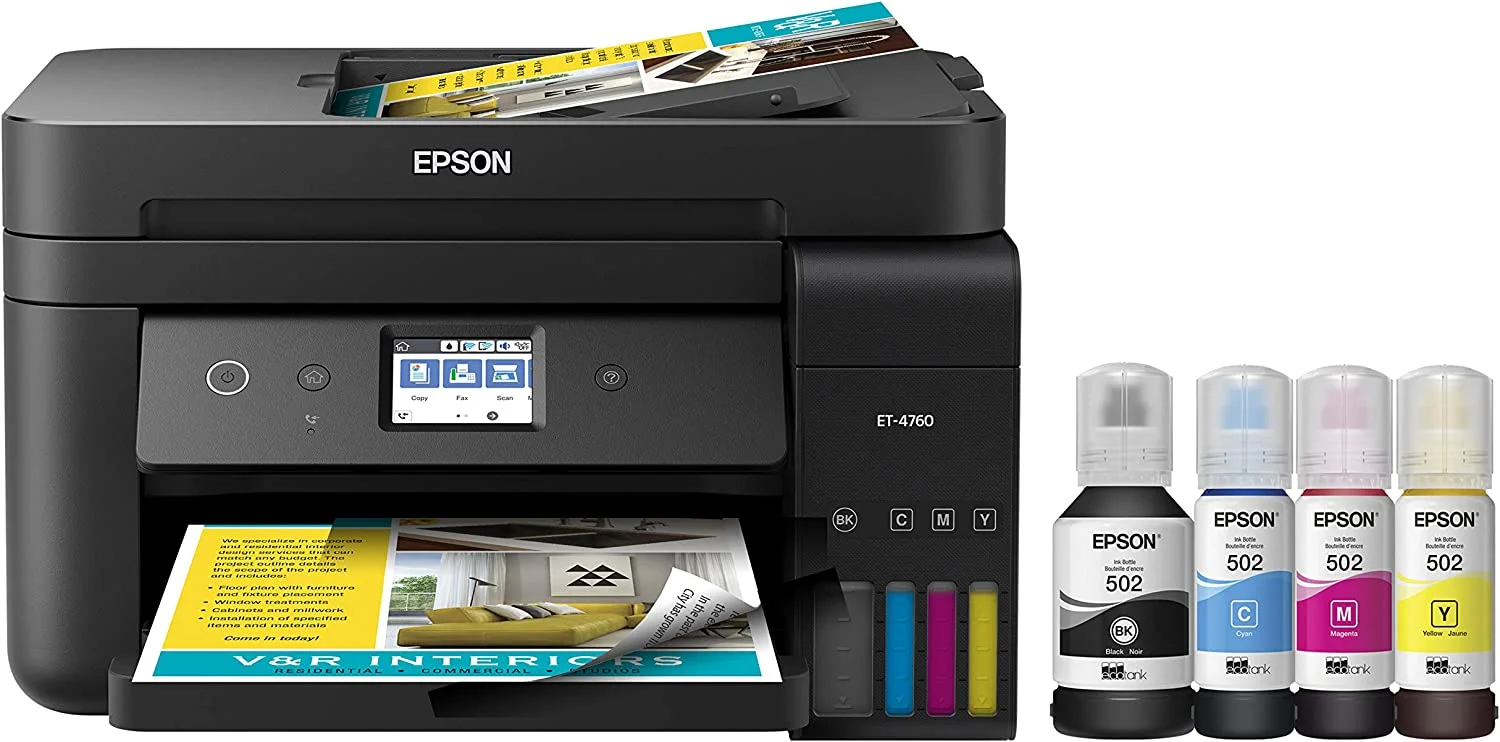Vibrant, sharp, and eye-catchy design color prints captivate us. Printing on materials like fabrics, paper, plastic, and other surfaces has always been attractive. Well gone are the days when we had to go to the market to engrave all those appealing designs on some blanks.
Sublimation printers have made this process entirely hassle-free for us. Now, with the best sublimation printer, we take Prints of our favorite designs and, through heat-press, transfer them to our desired sublimation-friendly objects (mug, glass, tumbler, etc.)without physically going anywhere, just right from the comfort of our home.
If you are bewildered about choosing the best sublimation printer among so many showcases in the market so, here is the solution. For your ease, I have tested and analyzed the ten good sublimation printers. You can choose any from this list based on your needs and budget, so keep reading to find out what they are, how they work, and much more! They are cost-effective, fast, and have robust performance.
Before we move to the printers’ reviews you should must-have information about selecting and buying the right product that fulfills your business need. Read My Findings Before Buying a Sublimation Printer.
Best Sublimation Printers Top 3 pick
1: SAWGRASS VIRTUOSO SG500 – Sublimation Printer for T-Shirts
SAWGRASS
Key Specification:
- Brand: Sawgrass
- Printing Technology: Dye Sublimation
- Media Size: 8.5″ x 14″
- Ultra-Fine photo: (4800×1200 dpi) 6 minutes and 40 seconds
- Connectivity: both wifi and wired connectivity options
What an excellent way to kick start your business with the help of the best Sawgrass Sublimation Printer. Suppose you want to look for a Printer having UHD ink, the lowest per-image cost, and higher quality photos on different products. In that case, the SG500 is efficient enough to create ultra-high-definition pictures according to your choice. For me, this printer is the best choice for t-shirt sublimation. The Sawgrass SG500 is designed to deliver exceptional printing results. It combines advanced technology, user-friendly features, and affordability, making it a popular choice among both professionals and hobbyists.
Substrates Compatible with the Sawgrass SG500
The versatility of the Sawgrass SG500 lies in its ability to print on a wide range of substrates, including:
- Fabrics: Polyester-based fabrics are ideal for sublimation printing, as the dye bonds effectively with the fibers.
- Ceramics: Mugs, plates, and tiles can be customized with vibrant sublimation prints using the SG500.
- Metals: Aluminum sheets and nameplates can be transformed into personalized and eye-catching products.
- Plastics: Phone cases, keychains, and promotional items can be enhanced with sublimation prints.
- Wood: Customized wooden signs and plaques can be created using the SG500’s sublimation capabilities.
The Printer is an improved form of SG400. It offers wifi connectivity and prints higher-resolution pictures. Compared to the previous model, you will feel joy and comfort when using this Printer with great peace of mind. For the maintenance of this Printer, the Sawgrass SG500 is backed by two years warranty and unlimited tech support.
Highlighted Features:
Quality printing
Faster print speed compared to other printers
Availability of online design tool creative studio
Warranty and lifetime tech support
Connectivity options
A bit expensive
Final words
We found this Sawgrass SG500 sublimation Printer excellent in performance. It does not only give you quality prints with high resolution, but also it is cost-effective. Your satisfaction level would be great when you utilize its great features. Online media library software, connectivity options, vibrant images, and a self-maintenance system is awesome. For beginners, this is the best sublimation printer to continue.
2: EPSON ECOTANK ET-15000 – Perfect Sublimation Printer for Heat Transfer
EPSON
Key Specifications:
Brand: Epson
Connectivity: Wi-fi
Print Technology: Inkjet
Sheet Size: 11 x 17
Warranty: one year
Epson Ecotank ET-15000 is the best printer for heat transfer, a desktop Sublimation printer having a sleek design and professional look, you soon become a happy customer to see that it is an all-in-one Printer and it can be easily converted to a sublimation printer as well. As compared to an ink cartridge, It saves 90% of ink. It means you save a large amount of money as It comes with a low-cost replacement ink bottle set.
Reliable Ink Tank
The super tank of ink can last up to 2 years, and each average page costs just 1 cent, so in this way, it eliminates the unnecessary waste of paper and ink.
It prints up to 13″ x 19″ without compromising quality with Excellent colors. An extra size capacity is a wonderful option. The Print is flawless and feeds perfectly into the machine.
The ink bottle set has a capacity of enough ink to print almost 7500 black and 6000 color pages. You will love the way ink is stored and used. You will feel no hassle when the ink is finished, as you can get a replacement ink bottle at a reasonable price. That is why this is the bestselling super tank printer.
Accurate Printing
Using a high-density print chip gives printing accuracy as it generates 40 million precise dots per second.
Adjustable Print Sizes
To make it adjustable for sublimation paper format, it is multitalented. You can print even larger designs up to 13″ x 19″ and make 11 x 17 inches borderless design prints.
Scanning and Copying
This all-in-one sublimation printer also allows you to scan and copy up to 8. 5″ x 11″. It is also hands-free, voice-activated printing.
High Productivity at minimum cost
Moreover, it comes with one front tray with a capacity of 250 sheets of paper. It can print both sides of the paper, so it means you would enjoy high productivity at a minimum cost even if you print a lot of paper.
Easy Navigation
The 2.7-inch color touch screen makes it very comfortable and easy to use. There are no connection issues with the Printer because Wi-Fi makes it completely easy to connect.
It saves 90% of the ink
The extra paper size capacity is lovely
Very economical ink bottles
Flawless prints with gorgeous colors
Print quality is very sharp
2.7 inches touch screen
All in one Printer
Expensive
The Printer forces you to print in standard quality,
Wi-fi printing should not require registration.
Final Words:
The Epson Ecotank ET-15000 is an excellent sublimation printer with its superb ink tank feature. Forget about refilling the ink bottles even if you print many pages daily. The replacement ink bottles cost very cheap to refill again. Adjustable sliders for a paper tray to adjust any size of paper are also the best part.
It performs slower with color print documents but works fast with black and white pages. Two-sided printing works nicely, and the alignment is spot on. Setting up ET-15000 is also user-friendly. This sublimation printer works fast and accurately like other good sublimation printers and is suitable for offices, schools, or at home.
3:Epson EcoTank ET-4760 – Sublimation Printer Cricut
Epson
Key Specifications:
Printing Technology Inkjet
Brand Epson
Model Name ET-4760
Connectivity Wifi, USB, Ethernet
Compatible with PC, Laptop
Print media 8.5 x 47.2″
Printing Resolution 4800 x 1200 dpi
If you are looking for a sublimation printer that is cost-effective, fast, easy to operate and has unmatched performance so, the Epson EcoTank ET-4760 should be your destination. Its superb printing quality portrays elegant colors and fine graphics on any paper type.
The Printing quality
The Printing quality is great, with a print resolution of 4800 x 1200 dpi serving its ability to manage sharp and smooth documents. The printer speed is much better for black text documents as printed pages are almost 15 ppm for black and 8 ppm for color prints. Your satisfaction level would be great with 2-sided printing.
Ink tanks
Presence of high-capacity, easily refillable ink tanks, there is no worry of running out of ink. One set of ink bottles holds much ink to print almost 7,500 pages for black text prints and 6,000 pages for color paper prints. The printing cost of ET-4760 is comparatively low from other printers.
More Features
The ET-4760 Epson sublimation printer comes with a fax, a high-resolution scanner, and a 2.4″ color touchscreen, making it the perfect Printer for home and office. This fast, super tank printer also has a 250-sheet paper tray, and the innovative voice-activated quality printing gives a variety of projects and documents. The Epson printer also comes with multiple connectivity options like wired and wireless and you can easily connect the devices from your tablet iPad android laptop etc.
Economical
Better print speed
Connectivity options are wired and wireless
Voice activating printing
The print quality is very good for both color and black only
The ink is super easy to fill into the reservoirs.
Overpriced
It is super noisy
Not many accurate colors
The touch screen is small and not responsive at times.
Final Words
This economical sublimation printer is all in one as it can fax, copy, print, and scan documents with excellent color accuracy and good speed. It’s a wonderful sublimation printer having multiple features to create stunning images. It’s ideal for home and office use as it is super easy to set up and operate. Moreover, like other quality sublimation printers, It also saves you money when you replace or refill ink and can Save an average of 90% money with replacement ink bottles vs. ink cartridges.
The previous model ET-3760 is almost the same as this Epson ET-4760 printer. the only difference is that ET-3760 missed the fax feature. This Epson printer comparatively works better and is a good addition to other dye sublimation printers available in the market.
4: Epson EcoTank ET-2720 Supertank – Best Epson Sublimation Printer
Epson
Key Specifications:
Brand Epson
Model Ecotank ET2720
Printing Technology Inkjet
Connectivity Wi-Fi USB Ethernet
Sheet Size Wide variety of sheet sizes
Resolution 5760 x 1440 DPI
All printers do not have the same features and qualities to entertain users. Their need and budget depend on how they choose the best sublimation printer for fast and furious performance. So, the question arises What printers can be converted to sublimation? Well, the Epson Ecotank 2720 printer is ideal for converting into sublimation printing and profitable for starting a small business.
Cartridge-free printing
It has all the features that any sublimation printer should have. Cartridge-free printing is its best feature. It comes with included or replacement ink bottles which save up to 90% of ink. An innovative all-in-one inkjet printer with precision core technology.
Get Splendid Color Photos
Majestic Print Quality produces sharp and splendid color photos with Micro Piezo Heat-Free Technology on any paper type. You can save up to 90% by refilling ink tanks compared to ink cartridges.
Print as much as you can
Almost 90 individual cartridges are the same as one set of replacement ink bottles. You can easily print about 4,500 black text documents and 7,500 color pages.
Connectivity
Connectivity options allow you wireless and hands-free voice-activated printing. Easy access from your smart device anytime, anywhere.
Scanner and Color Display
With a high-resolution scanner and a color display, You can smartly copy and scan the document.
Use Only Genuine Epson inks
I believe the recommendation of Genuine Epson inks is for excellent sublimation printing. Therefore, Other inks do not formulate for a specific printer that may cause damage to the Printer.
Warranty And Replacement
Talking about reliability that comes with a full unit replacement option and a 2-year limited warranty with registration.
Easy to switch over to a sublimation printer
Finely connect to all devices
Economical to use
Easy refill bottle tanks
Printing resolution is not much better as compared to other printers.
Final words
This Ecotank ET 2720 sublimation printer is fast, economical, and easy to use. It is an exclusive EcoTank ET-2720 cartridge-free sublimation printer that uses easily refillable ink tanks. You feel calm and content when running out of ink as you can refill ink bottles again. For a beginner, it is an economical sublimation printer as you can print a variety of paper prints, approximately 10.5 ppm for black text pages and 5 ppm for color prints. It has also featured a high-resolution flatbed scanner and appropriate color display. Among so many sublimation printers this sublimation printer is ideal for beginners in small offices and homes.
5: Epson Expression Photo HD XP-15000 – Sublimation Printer Best Buy
Epson
Key Specifications:
Brand Epson
Model XP-15000
Connectivity Wireless, ethernet
Special Feature duplex printing
Printing Technology Inkjet
Your digital art pops up when printed on the Epson HD XP15000. Among so many sublimation printers in the market, this is also the best Printer. Epson Expression Photo HD-15000 is the ideal Printer for those who want their Print to match their creative vision. You can easily print a brilliant professional, borderless image up to 13 x 19. The HP 15000 gives fast printing of 4 x 6 borderless photos and enjoys the convenience of auto-sided document printing. Achieve colorful images with incredible detail as you envision while taking those photos.
Epson Ink Cartridges
The Printer is designed especially for Epson Ink cartridges only. It is not recommended to use any other third-party ink cartridges as they will affect the printing quality and performance of Epson Expression HD XP-15000.
Create Large Image
It’s convenient for those who want to create large and sharp images on somewhat thick substances. There is also the liberty to make vivid designs on any fabric type with this sublimation printer.
Wide Printing with Front Tray
a 50-sheet rear tray and 200-sheet front tray make it possible for wide printing. The paper loading is quick and seems even to take that last sheet from the tray.
New Red and Grey Ink Cartridges
Meet excellent six-color individual ink cartridges, including new Grey and red ink. The new Gray makes the BW photos tonally smooth and hard to separate at any size. This Printer can output over a 3-tone black ink printer costing multiple more to buy and supply with ink.
Printing Speed
It takes about 10-15 sec. to print 4×6 photos and a bit slower to take better quality high-resolution prints with a lot of ink usage, but it will not bother you anymore when you get paid for your photos.
Printing Access
Print easily from your device, tablet, or smartphone and get access to unlimited vibrant color images in your busy life.
Easy Navigation Menu
Take your photography to new heights. Easily navigate menu settings with its 2.4-inch color LCD. It’s super quiet and a perfect printer designed for creative warriors at home.
Professional Quality Designs Photos
The HD XP-15000 can print your photos with professional-quality designs. It’s the ideal wide format printer for pro-quality design at your home. Among so many other sublimation printers, it is one of the most affordable sublimation printers.
Easily Switch to Any Paper Type
The Printer produces excellent color fidelity by using the Printer to control color quality. Easy to switch between matte and glossy paper material. You can make art prints, stickers, photos anything you want
Awesome print quality
wide print format
Easy to use
Quiet printer/ no noise at all
Slightly heavy body
Expensive ink.
A bit slow with high-resolution images
Final Words:
The Epson Expression Photo HD XP-15000 is an excellent quality sublimation printer that can ideally print great designs and fulfill your printing needs. This Epson Printer gives unbelievable professional-level printing output also the sublimation printing quality of this printer is fantastic and vibrant depending on the paper type. The size of this Printer is more compact as you can place it easily on your work surface and does not take up so much space. Everything from paper trays to rear outputs to ink cartridges, this model performs very well. For us, this Printer turns out flawless photographic prints in exacting color reproduction. The colors are vibrant & look precisely how they did on the digital piece.
6: Brother MFC-J995DW INKvestmentTank Color Inkjet All-in-One Sublimation Printer
Brother
Key Specifications:
Printing Technology Inkjet
Brand Brother
Model Brother MFC-J995DW INKvestmenttank Color Inkjet Printer.
Devices pc, laptops, Smartphones
Connectivity USB, Ethernet, wifi
A quality printer always has some features that prove how it works for its users. The Brother MFCJ995DW Investment Tank color all-in-one Printer is designed for home and office use. It is also suitable and efficient enough for sublimation printing like labels, artwork, envelopes, card stock, and order sheets, it’s been flawless so far on every surface.
Storage ink tanks technology
Storage ink tank technology and ink cartridges promise to fulfill your printing needs at your doorsteps. You can easily enjoy continual printing for one year without purchasing ink. It is an affordable sublimation printer that can work excellently for your business with its cool features.
Page gauge a visual way (feature)
Page gauge, a visual way, tells about the remaining and used ink. There is no fear of running out of ink during printing your pages because the investment ink tank keeps a check on your ink usage and displays the number of pages to print with the remaining ink to print your job accurately and with more confidence.
Affordable Sublimation Printer
Brother ultra-high yield replacement ink cartridges do printing lower than 1 cent for a black page and 5 cents for a color page. Also, this all-in-one mobile device printer can scan and print your documents effectively and fast.
Flawless sublimation printing
Experience flawless sublimation printing with Brother internal ink storage tanks, which provide uninterrupted printing without compromising quality at any time. The printing resolution is 1200 x 600 dpi, which is much better for printing than any other professional dye-sub printer gives in the market.
Wireless connectivity
Being capable of mobile printing and scanning documents, you can print wirelessly from your smartphone, laptop, or desktop. It has a 2.7-inch color touchscreen display for easy access. No network setup is needed. Only touch and connect to mobile device printing and scanning.
Printing Speed
when it comes to printing speed, the MFC-J995DW can print 12 PPM for black text documents and 10 PPM for color prints, and it also deals well with sublimation paper with delicate and sharp colors.
It comes with a fillable supply of ink cartridges which fills
containers in the Printer.
It fits well in the space and was not overly large.
The scanning/copying function works well
Self-cleaning/recycling system of ink cartridges
Well-built sublimation printer
Super economical to operate with large tanks.
The single-sheet paper feeder seems too limited in accepting
heavier paperweights.
The touch screen is somehow small.
In normal printing, it is pretty fast but a bit noisy.
Final Words
For me, It is a comprehensive Brother MFC-J995DW INKvestment in one Dye-sub printer. Best sublimation printer for T-shirts and other objects. The scan feeding tray works flawlessly. Well-built features are enough for personal and daily office needs. Having good wifi and mobile
printing options makes it super easy to use. Ink consumption appears to be economical, and printing and scanning pages are quick. It’s a great quality printer; colors are bright, lines are sharp, and the dual scanning options are very helpful.
7: Epson WorkForce WF-7210 Wide-format Economical Printer
Epson
Specifications:
Material: Plastic and Metal
Battery: Two 1500mAh Lithium battery
Weight: 2.1kg
Multifunctional wide-format printer for excellent borderless results.
Borderless Prints
It is a versatile wide-format Epson WorkForce WF-7210 sublimation printer that gives excellent sharp color borderless prints.
Good Printing Speed and Resolution
Speaking about its printing speed, it can print colored prints at 10 PPM and black text documents at 18 PPM. This Epson WorkForce comes with 4800 x 1200 dpi resolution, displaying vibrant and sharp color images.
Deliver Fine Quality Images
When it comes to photos, it prints fine images as long as you feed it quality paper and ink, and the budget “generic” inks are fine for working prints. Still, the Epson brand inks are superior for presentation and deliverable quality images.
Use Epson brand cartridges
This Epson WorkForce printer supports only Epson brand cartridges. Use of any Other brand’s ink is not appropriate and, even if you forcefully switch it, any other local brand ink may not function properly at all.
Duplex Printing
This sublimation printer can print up to 13 x 19 inches and Save time with duplex printing up to 11″ x 17″. The outstanding functionality of double-sided printing is marvelous.
Dual Trays
The presence of dual trays, one with a capacity of 500 sheets facilitates its user to print many pages only in minutes with comfort and ease. Moreover, it features with rear feed tray for other specialty paper printing like envelopes and other odd stuff. It means you can print regular borderless printing and different print media types.
Duplex Printing
This printer is powered by PrecisionCore technology, which can enable it to print duplex printing at a fast speed, and you can Save up to 50% on paper with this option.
Easy Connectivity
The best thing about this printer is It’s easy to connect to a network, performs well without a pc, and supports various types of phones and tablets. Wireless connectivity can quickly connect with any device, and ethernet is another available option for connectivity in this printer.
More Features
It features 2.2 inches LCD and navigation keys which allows you to navigate easily anywhere for operating the printer. For sure, you can get benefit from its other features along with sublimation printing.
The exterior of this Epson workForce WF 7210 printer is ideal for placing anywhere at home and office. It is a wide format sublimation.
Less Power Consumer
The printer can easily fit in your workplace. This economical workforce printer consumes almost 80% less power than laser printers.
Auto duplex printing
Affordable price tag
Borderless printing
Consume less power than color laser printers
Wireless connectivity
Compatible only with Epson ink
USB port not available
Final Words
When I operate this printer I found that This is the fastest inkjet printer best for sublimation printing. Everything about this workforce printer works excellently, starting from the packaging to the well-conceived installation process and the software to the functionality all goes well. The print quality is excellent. It’s quiet and fast, loaded with features, and prints in large format. It takes only a little time to convert for sublimation purposes. That is why this is an Affordable inkjet printer with lots of features.
8: Epson WorkForce WF-7710 Inkjet Printer for sublimation
Epson
Key Specifications:
Technology Inkjet
Special Feature Auto-double-sided printing
Brand Epson
Connectivity USB 2.0, Wi-Fi Direct, Ethernet
Model Name WF-7710
Compatible Devices PC, Laptops
Sheet Size Many sheet sizes
Most of Epson’s Inkjet Printers have brilliant performance either you use them for regular paper printing or switch it to a sublimation printer. They stick to their superb production. That is why most people prefer to buy an Epson printer over any other brand. Epson WorkForce WF-7710 is the best sublimation printer that delivers quality results for sublimation printing.
Well Organized Features
This Epson WorkForce printer has sturdy and well-organized features. PrecisionCore technology allows fast borderless printing on print sizes up to 13 x 19 inches. It can print beautiful images with a maximum resolution of 4800 x 2400 dpi when it comes to resolution. The printing speed of color pages is 10 PPM, and other Mono documents are 18 PPM. The automatic duplex printing option can print Black pages at 8.7 ppm, and Color prints at 6.0 ppm.
Inkjet all-in-one printer
Wow! This is another Epson Inkjet all-in-one printer, which means it can print, copy, and fax at once and scan up to 11 x 17 inches. Scanner ADF works perfectly and scans double-sided documents in minutes.
Duplex Printing
This sublimation printer can do duplex printing means automatic both-sided printing with fantastic picture quality.
High Volume Ink Cartridges
To ensure quality printing like always, Epson recommends its original ink. It comes with high-volume Ink cartridges for extended printing. To get exact prints for sublimation, you should use original Epson cartridges, and if you will refill them they would affect the quality of desired printing. This printer uses pigment ink so definitely you will get high-quality and long-lasting prints.
Voice-activated printer
If we observe its more features, this is a voice-activated printer with multiple connectivity options like Wi-fi, Ethernet, and USB 2.0. you can pick to connect any of them and start printing instantly. Compatible devices for this printer are Android, MAC, Windows, iPad, iPhone, Tablets, and Smartphones.
Responsive Touch Screen
Moreover, it also has 3.4 inches touch screen, which is very responsive and well-designed.
Dual Trays
If we talk about tray sheets, it has a front paper tray that holds 250 sheet space, and for printing specialty paper, another rear feed is available to serve the user at the office or home.
Wide-format printer
3.4 inches large touchscreen
Vibrant photo prints
can handle printing large sheets
It doesn’t have an SD card slot
expensive
Final Words
This wide format is ideal for larger sublimation printing projects. The print quality is fantastic, and the sublimation transfer is crisp and perfectly saturated on polyester garments and treated ceramics. This printer is easy to set up, has no paper jams prints, and like a laser printer, has much more explicit small text than any other wide format Epson printer. You have to perform at least one print nozzle check every 3-4 days to make sure the ink doesn’t dry up on the heads, regardless of whether you are using conventional or sublimation ink. We highly recommend it to anyone, whether they are looking for an all-in-one office/home printer or looking to sublimate.
9: Epson SureColor T3170 – Best Epson Sublimation Printer
Epson
Specifications:
Technology Inkjet
Brand Epson
Model Epson SureColor T3170
Sheet size 11 x 17 inches
Media Type Sheet Rolls and auto sheet feeder
If you are looking for the best sublimation printer which helps to accomplish your big printing projects either at the office or home business then this model Epson SureColor T3170 enriches all benefits and provides you with the best sublimation printing.
Excellent Printing with Pigment Ink Technology
This printer is capable of printing quality masterpieces of images with the help of UltraChrome XD2 pigment ink technology. It comes with four color ink cartridges which are best for printing photo booths.
Fast Printing Speed
Another good thing about this Epson SureColor printer is that it can print up to a size 24 x 36 inches image only in seconds with a maximum resolution of 2400 x 1200 dpi. The printer can print 6 pages per minute for black and 2 pages per minute for color documents.
More Features
it has included 4.3 inches wide touchscreen to command any function and simplifies printing tasks. When it comes to the appearance of this printer it has a sleek and compact design that can be easily adjusted on a desktop or you can fit it on its own stand anywhere at home or office which is sold separately.
Sheet Rolls and Sheets
Like other Epson models, this also has wired and wireless connectivity options for easy access to any device type. The printer operates versatile media-like sheet rolls that are 24-inch-wide and sheet up to 11 x 17 inches with an auto sheet feeder. In the sheet rolls process, the printed sheet separates through a cutter from the sheet roll.
UltraChrome XD2 pigment ink technology
Print up to size 24 x 36 inches
4.3 inches wide touchscreen
Wired and wireless connectivity
Media type sheet roll and auto sheet feeder
No voice-activated option
No auto duplex printing
Expensive
Final Words
To print off your digital art in large formats, this Epson SureColor sublimation printer is your best option. You can get reliable printing and fabulous color images on different types of paper like roll paper, thick cards, canvas, and many more. The ink looks long-lasting for a decent time period. This wide-format printer gives you precise, detailed, and sharp images for your business or personal use.
10: Canon CP1300 Wireless Compact Photo Printer
Canon
Specifications:
Material: Plastic and Metal
Battery: Two 1500mAh Lithium battery
Weight: 2.1kg
If you are fond of collecting and printing family photos, portraits, and landscapes, the Canon Selphy CP1300 Wireless Compact Photo Printer is a perfect choice. The small yet durable, versatile printer is affordable and fast enough so that you won’t need another device for photo printing in your home or office space.
Print Quality
The Selphy CP1300 photo printer uses a new and improved technology called “thermal dye sublimation,” which provides high-quality prints with the benefit of being long-lasting.
Print directly with the Canon Print app
Making high-quality prints is no more a big deal. Get the Canon print app and connect it to your device. Then use your device to make prints.
Portable photo booth
The CP1300 printer is light so you can take it with your camera wherever you want. Whether you want to use this printer as a photo booth or for individual print photos, you can take it anywhere using Wi-Fi without having to worry about cables.
300 dpi resolution
The 300 dpi resolution may not be enough for some people, but it’s perfect when you want to make sure every detail comes through clearly in the photo.
Water resistive printer
Compatible with colorful LCD screen
Lightweight and portable
Beautiful photo quality
Low cost per print
Battery not included plus expensive
B-type ports are not attachable
Characteristics of a good sublimation printer
High-resolution images, maximum prints per minute, low-budget ink cost, and maintenance cost must be the key factors in choosing any sublimation printer. This buying guide considers the main key points to selecting the best sublimation printer for home and office use.
Observe the printing Method:
A variety of our favorite designs need to be sublimated through a sublimation printer, and not all printers have the same printing method. Some printers print directly on some objects, while others use the heat press technique to print the images on items. So, first, according to your need, examine its printing method before buying any sublimation printer.
Printing Quality:
You must buy a printer to achieve sharp and vivid color images with the best quality and high resolution that gives you smooth and illuminating images. Suppose a sublimation printer is capable enough to provide us with clarity and ultra-high-definition image. In that case, you will surely consider it buying the ideal sublimation printer for your business.
Ink Cartridge or Ink tank
The most important thing to consider before buying any sublimation printer is the ink cartridges or ink bottles it comes with. You compare ink cartridges vs. ink bottles and measure their performance, how long their sublimation ink lasts, and how much they cost.
Also, check the sublimation ink quality and look at different paper types and objects. Some inkjet printers are compatible with sublimation ink, but the original sublimation printer, like Sawgrass and most Epson printers, only uses sublimation ink that is compatible and comes with their brand but does not do well with other inks except its original sublimation ink. Therefore, we recommend always using its original ink for sublimation projects as other brands’ inks damage the printing quality and printer machine.
Connectivity
When it comes to connectivity, imagine that you can print anything from your device like your cellphone and tablet via wi-fi connectivity or ethernet, etc.
Now modern sublimation printers support several devices to print quickly right from the comfort of your place. Some printer models come with wireless and Bluetooth connectivity, which directly give commands from your device to the printer for image printing smoothly and quickly. Before buying a sublimation printer, it is better to find their specifications so, you can choose the right sublimation printer for your business.
Must Consider Printing Media
Of course, you will be well aware of the printing media you want to print on. Either you aim for fabric or photo printing or any other thing. The market showcases a variety of printers which allows you to pick one suitable printer for your business need.
Frequently-asked questions:
How does sublimation printing work?
It is a printing process in which a sublimation printer creates a design onto a special sublimation transfer paper and then transfers this design through a heat press on any desired material like fabric, plastic, mug, hardboard, glass, ceramic, paper, etc. The effect of the sublimation process is permanent as the designs are suffused on any surfaces at the molecular level and do not transfer at the topical level.
Can every printer perform the sublimation process?
Suppose an inkjet printer is suitable for photo printing. In that case, it can print only on photo paper but is not compatible with heat transfer as you cannot use sublimation transfer paper in this printer to transfer images on various objects. Not every inkjet printer has the ability to perform the sublimation process. So make sure that you are not purchasing a photo printer but choose it wisely according to your business need.
Which companies are famous for making inkjet printers?
Sawgrass and Epson, both companies, are well known for producing inkjet printers, and many of them are suitable for sublimation printing. Their inkjet printers are capable of doing sublimation printing onto various blanks.
Epson Expression Photo HD XP-15000
Epson EcoTank ET-4760
Epson EcoTank ET-27 20 Supertank
Epson Workforce WF-7210
Sawgrass SG-1000 and SG-500
All of the printers in this guide are perfect for making sublimation transfers on different surface types at your home or business.
Can i use any kind of ink for sublimation?
You cannot use any kind of ink to sublimate items. There is a special sublimation ink that is being used in the printers. Sawgrass printer comes with Sublijet ink brand. It’s a sublimation ink precisely prepared for sublimation purposes because it has a closed ink system and is suitable for Sawgrass and Epson printers.
How can i choose from inkjet or laser printers?
An inkjet printer prints documents by utilizing ink. Inkjet printers print high-quality color photos due to their tonal variety and specialty of blending colors. With more expensive cartridges, these inkjet printers can print different paper types but at lower speeds. So it’s the best option to choose an inkjet printer if you do not publish frequently. If we talk about laser printers, utilize a laser to print documents, and are ideal for printing bulk black-and-white text documents. It does not print color images as compared to an inkjet printer. So this is not the right choice for designers and photographers to print their quality photos. They have fast and high printing capacity and are ideal for office use.
Can sublimation be done on cotton?
It was not possible to do sublimation printing on cotton fabric. But now, by using ChromaBlast transferring technology, chromoplast ink, and paperwork efficiently together with Sawgrass SG500 and SG1000 printers only. It is a complete set of Chromablast HD ink cartridges along with Chromablast sublimation paper designed specially to sublimate vibrant and long-lasting images on white and light-colored cotton.
What is the best sublimation printer for t-shirts?
Several best sublimation printers for t-shirts are available in the market, and they are affordable and easy to operate to make a sharp and lively colored image on t-shirts. They are cost-effective and perform excellently to sublimate t-shirts. In my opinion, here you can see some best sublimation printers for the t-shirt.
Epson Sure Color F170
Epson Workforce WF-7710 / 7720
Sawgrass SG400 / SG500
What is the best printer to use for sublimation?
In my opinion, the top contributor is the Sawgrass Virtuoso SG500 and SG1000. These printers are specifically designed for sublimation purposes and perform excellent performance. It features high-capacity ink cartridges and advanced color management tools, ensuring accurate color reproduction and consistent results.
The Epson WorkForce WF-7210 is another reliable option for sublimation printing. It is an affordable inkjet printer that supports larger paper sizes, making it suitable for producing sublimation transfers for various applications.
Can I use regular ink for sublimation printing?
No, you can not use regular ink for sublimation printing as Regular ink used in inkjet printers, is not designed for sublimation printing but Sublimation ink is unique in that it converts from a solid to a gas when exposed to high temperatures without passing through a liquid state. This gas then permeates the polyester fibers or coating on the substrate, resulting in vibrant, durable, and long-lasting prints. These inks are typically available in cartridges or bottles for use with sublimation printers.